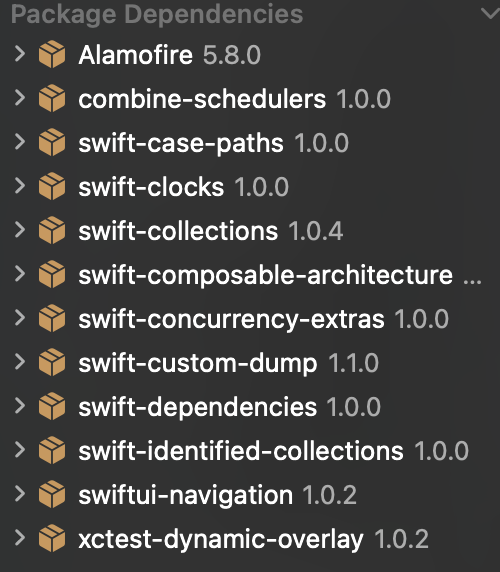[iOS] Tuist로 외부 의존성 주입(SPM)
Tuist로 외부 의존성 주입하기
1. 프로젝트 파일 열기
우선 터미널에서 프로젝트 디렉토리로 진입해준 다음
Project.swift 파일을 열어준다
cd MyApp
tuist edit
2. packages 스키마 수정
project 와 target 에 각각 추가하려고 하는 SPM의 package URL을 넣어주고 타겟 버전도 설정해준다
let project = Project(
name: "MyApp",
organizationName: "com.team",
packages: [
.package(url: "https://github.com/pointfreeco/swift-composable-architecture.git", from: "1.2.0"),
.package(url: "https://github.com/Alamofire/Alamofire", from: "5.8.0")],
targets: [
.init(
name: name,
platform: .iOS,
product: .app,
bundleId: "com.team.MyApp",
deploymentTarget: .iOS(targetVersion: "16.0",
devices: .iphone,
supportsMacDesignedForIOS: true),
infoPlist: .extendingDefault(with: infoPlist),
sources: ["Targets/MyApp/Sources/**"],
resources: ["Targets/MyApp/Resources/**"],
dependencies: [.package(product: "ComposableArchitecture"),
.package(product: "Alamofire")],
settings: .settings(base: ["DEVELOPMENT_TEAM": "team"])
),
]
)
3. 프로젝트 generate
다시 터미널로 돌아와 tuist 를 통해 프로젝트를 생성해주면
package들이 resolve되며 추가된다
tuist generate